Well, I’m down in San Francisco for the Microsoft Expression Launch, and I’m intrigued. Not so much by Expression, which is promising, but not yet a slam-dunk, but mostly by the trend that’s developing in Redmond. Microsoft looks like it might be ready to get design.
Now, don’t get me wrong: We’re not there yet. At this point, there’s a lot of schizophrenia in the air. The speakers sound like Microsofties, geeky and technology-focused, but occasionally they say things that were obviously put in their mouths by designers. It’s tentative, it’s hesitant, it’s uncomfortable. I feel for these poor guys, trying to be loyal to the big Redmond machine and creative at the same time, which sounds like an oxymoron. I know their pain first-hand: I’ve been a UX guy in a geek company for five years, and it’s hard to be true to a user-centered philosophy without spitting in the soup. Same for them: They have to skirt the current reality (which is that Microsoft sucks at design) and it’s nerve-wracking. Kind of like being the Chinese minister for human rights, or an EPA official working for the Bush administration. You mean well, but it’s still doubtful that your boss is really committed.
Nonetheless, this is worlds away from what we’re used to seeing from Microsoft. Clearly, there are people there who go get it, and who are trying hard to get the point across. And the exciting part is that if they succeed, they could change the face of the Redmond Machine. I hope the old Microsoft realizes, soon, that It will take more than words, more than pretty graphics, to really get it. It will take a radical change in thinking, a major transformation. And Microsoft’s developer communities, its business and enterprise customer base, and its very own engineers, will likely all have to be brought into the change kicking and screaming.
But UX is the name of the game today. What tech can do doesn’t get anybody excited anymore, not as much as how it does it. Apple gets it. Adobe gets it. The Web 2.0 community gets it. Microsoft is trying to get it. If they do, they might own the next phase of the computer industry as much as they did the last. I’m certainly not sure that they can pull it off, but if they do, it will be very, very good. At this point, we’re still in the middle of the keynote speech, but I’ll be posting more on Expression itself soon. Stay tuned!

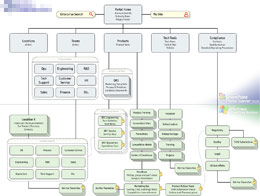
 Sometimes all a complex problem needs is a better metaphor.
Sometimes all a complex problem needs is a better metaphor.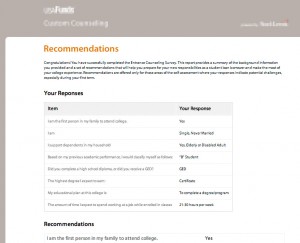

 A little logo I designed for my friend’s production company. Lawnie Gold is jewish, but not very orthodox, and likes to poke fun at himself. Hence the name.
A little logo I designed for my friend’s production company. Lawnie Gold is jewish, but not very orthodox, and likes to poke fun at himself. Hence the name. Well, it’s nice to move to a bigger, international company, without leaving your desk. Immedient was purchased by
Well, it’s nice to move to a bigger, international company, without leaving your desk. Immedient was purchased by